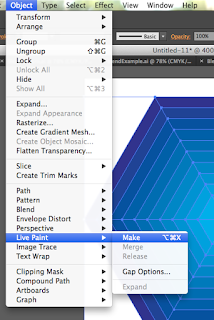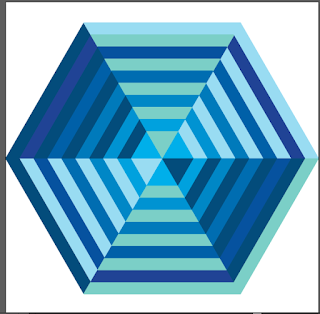Final Blended Hexagon Pattern- Part 2 of Final
For the second part of your final you will need to create a pattern following the directions below. Your color choices are you own. Yon ned to come up with a title for your work and you will need to have a client in mind. Please do the worksheet first.
Your Hexagon Worksheet is worth 20 points.
Your Hexagon Pattern Design is worth 30 points. Please see Hexagon Pattern Rubric for details.
You will need to read the information below and answer the 10 questions below (2 points each) for 20 points.
HEXAGONS
Hexagons can be found in Islamic art, Amish quilt and nature. For your assignment you will make a Blended Hexagon Pattern. But before you do you need to know a little bit about hexagons.
What Is a Hexagon?
Some shapes are found all across nature, and the hexagon is one of these. A hexagon is a 6-sided, 2-dimensional geometric figure. All of the sides of a hexagon are straight, not curved.
Hexagons are found in honeycombs created by bees to store honey, pollen, and larvae. They're even famously found in the interlocking columns of volcanic rock that form the Giant's Causeway in Ireland.
While these examples might be the most well-known, hexagons are found in many other parts of nature: the bond-shapes of certain molecules, in crystal structures, in the patterns of turtle shells, and more.
While these examples might be the most well-known, hexagons are found in many other parts of nature: the bond-shapes of certain molecules, in crystal structures, in the patterns of turtle shells, and more.
But why hexagons? What's so special about them? Well, it's all a matter of efficiency. If you create a grid of hexagons then the shapes perfectly interlock, with absolutely no gaps.
But compared to other shapes that interlock like this, the lines of each hexagon are as short as they can be. Any other interlocking shape will have longer lines. The result of this is that they require less materials to construct and have a lot of compressive strength.
But compared to other shapes that interlock like this, the lines of each hexagon are as short as they can be. Any other interlocking shape will have longer lines. The result of this is that they require less materials to construct and have a lot of compressive strength.
Regular Hexagons
A hexagon is an example of a polygon, or a shape with many sides. Hex is a Greek prefix which means 'six.'
A regular hexagon has six sides that are all congruent, or equal in measurement.
A regular hexagon is convex, meaning that the points of the hexagon all point outward. All of the angles of a regular hexagon are congruent and measure 120 degrees.
This means the angles of a regular hexagon add up to 720 degrees, or 6 times 120.
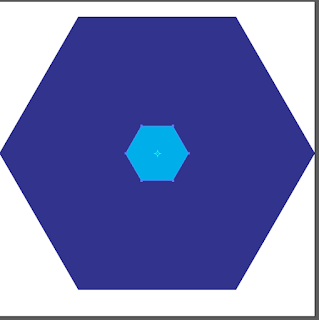
Resources:A regular hexagon has six sides that are all congruent, or equal in measurement.
A regular hexagon is convex, meaning that the points of the hexagon all point outward. All of the angles of a regular hexagon are congruent and measure 120 degrees.
This means the angles of a regular hexagon add up to 720 degrees, or 6 times 120.
Blended Hexagon Pattern Directions
For this lesson you will need to open Illustrator go to File- New and make the file 2 inches by 2 inches. You may title it yourname_hexpattern.ai.
Next you will need to find the Rectangle Tool on your Tool Bar. If the Tool Bar is hidden go to Window- Tools and make sure it is checked by clicking on it.
Once you have found the Rectangle Tool click and hold down on it until other options pop up. Select the Polygon Tool.
Click on the scratch board outside your Artboard for a dialog box to pop up and insert 1 inch for the radius and 6 for the sides. Do not worry about your hexagon not filling the whole Artboard.
Next you will need to make sure that the stroke is transparent and the fill is a color you choose.
Next you will select your original hexagon and double click on the Scale Tool and make a copy of the original at 20%. Make sure that you change the fill color at this point.
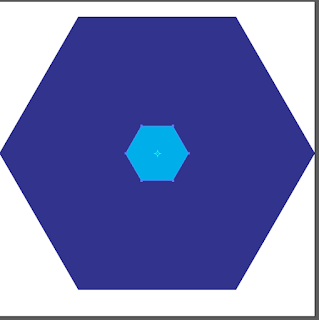
Select both hexagons (command + shift + a). The easiest way to get the affect you need is to go to Object- Blend- Make.
Once you have clicked this you will have a dialog box pop up. Make sure the Blend Options for Spacing Options reads Specified Steps with 8 as the number. Makes sure the Orientation is Aligned to Path. Next you will get the icon for the Blend Tool and you will click on your hexagons until the 8 different segments show up.
Select all. Go to Object- Expand and make sure Object and Fill are checked only.
Next you will use the Pen Tool and draw 3 lines and divide the hexagon like a pie. You will divide by the points. Make one line than copy by using the Rotate Tool. Rotate the copy by 45 degrees or you may draw all three lines by hand if the 45 degrees is not working.
Select all. Go to the Pathfinder Panel and select the first icon on the second row which is Divide and click on it.
Once divided got to Object- Live Paint- Make. Click on the Live Paint Icon and paint your panels in a way that your client will appreciate your work.
Next you will need to File- Save as and save this file as yourname_hex.ai. Now you need to open a New File. Go to File- New and type in 8 inches by 10 inches. You can name it now yorname_hexpattern.ai. Go to the original file where your small copy is and select all (command + a), copy (command + c) and click on your new file and paste (command + v).
While your hexagon is still all selected on your new file go to Object- Pattern- Make.
Make it Hex by Column and adjust the height and width until the match up correctly. Once this is done click Done up above the file.
Next using the Rectangle Tool highlight your whole canvas and apply your pattern swatch as your fill. And you are done.
This is what needs to be on your Weebly on a new Page titled Hexagon Pattern. Your initial design and your pattern applied to a canvas along with a Title and a brief Client Statement.
Below is a sample of what I should see:
Tiltle: Ocean Waves
Client Statement: This hexagon pattern was created for any boy between the ages of 5 and 15 who loves the ocean and appreciates the trendy hexagon geometric designs of today. The color choices were used to create a calming and hypnotic pattern that will lull the viewer with visual acoustic of waves.
Make sure to do your Hexagon Pattern Worksheet and fill in the Hexagon Pattern Rubric Self Evaluation. It is 50 points of your 100 point Final Exam.
These 50 points will be added to your 50 points from your GD1 Final (click here for the Study Guide).
http://study.com/academy/lesson/what-is-a-hexagon-definition-area-angles.html
http://design.tutsplus.com/tutorials/how-to-create-a-blended-hexagonal-print-design-in-adobe-illustrator--vector-26021