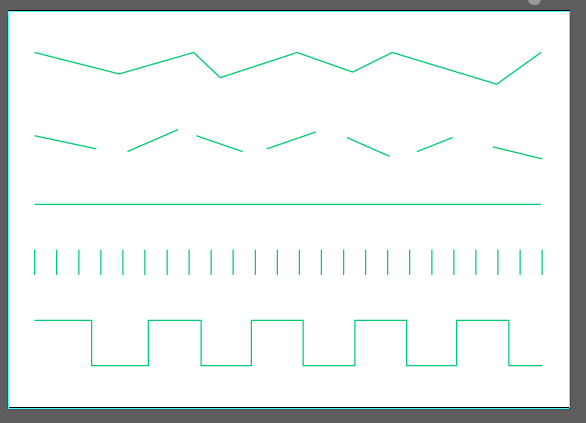Monster 3D Template
For this project you will need to come up with a name for your monster and you will need to come up with a 5 sentence story about your monster that will help sell it to a 5 year old you. As in your client is a 5 year old you.
The best way to create the file for your Monster is to download the file below onto your desktop. Than open a
new file in
Illustrator that is
8 in by 11in. Once you have the file set you will need to place the Monster Template into your new file by going to
File- than Place. Once your file is placed you will got to the bar above the image and to the arrow to the right of
Image Trace and scroll down to
Black and White Logo.
Once that is complete the bar that had the
Image Trace will have
Expand. Click on
Expand and your Monster will turn into a
Live Paint Image. Go to the tool bar and find the
Shape Builder Tool and hold it down to find the
Live Paint Bucket or
click K.
You are ready to create the Monster.
Make sure you have the following:
1st Artboard:
A pattern on the body. You must create you own pattern.
A face on the body.
2nd Artboard: (You can create another Artboard by viewing Layers and there is a tab for Artbaord click on that tab and go to the bottom and click on the new page and you will get a second artboard.)
Tongue or teeth with tab. For the face.
At least 2 arms/ wings with tabs. Make sure they are reversed. For the sides.
Horn/ ears with tab(s) for the top.
8 Legs with tabs. Make sure they match in pairs.